I wanted to extend a warm welcome to all of the new folks who have been stopping by. I hope you'll find some of this information helpful. If you have a great resource you want to share or just want to say "Hi" please feel free to leave a comment. I'll highlight any great resources shared in the next post.
- Enjoy!
Cindy
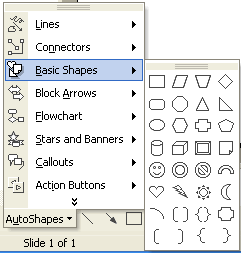
PowerPoint and Geometry
You can use the autoshapes in PowerPoint and Word to help students learn basic concepts in Geometry.
Here are some examples of what can be done:
1. Have students use the tool to draw various polygons. Then have them label the number of sides and corners.
2. Test to see if little ones know their shapes. You call out a shape and they must use the tool to draw it on their screen.
3. Use the Autoshape and line tools to check for symmetry.
 4. Great tool for teachers to use when creating assignments for students.
4. Great tool for teachers to use when creating assignments for students.Beyond the basic autoshapes, you can use the 3-D tool with squares and circles to make cubes and cylinders ( don't use the cube and cylinder in autoshapes for this the 3-D settings won't work).
1. Have the students draw a square.
2. Click on the 3-D icon on the drawing toolbar and select the depth and angle for their 3-D shape.
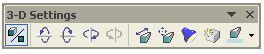
3. Next click on the 3-D settings tab. The toolbar will appear.
4. Use the arrows to rotate the figure for examination.
5. Use the light source to play around with shadows.
Students can then label their figure and write about what they did.
Cool Site
One of my favorite science sites of all times is
Edheads http://www.edheads.org/activities/simple-machines
This is a fun interactive demo that teaches students about simple machines. They are taken to different locations throughout a house and have to locate all of the simple machines in the room. The great thing about this activity is that it comes with a teacher guide, lesson plan and glossary.
Another activity on the site is Odd Machine. While the simple machine activity is best for elementary. This activity may be better for older elementary or middle school, although the younger ones would certainly enjoy it. It discusses the application of various forces such as friction, gravity, push, and pull. Just like all of their activities, this one is fun and engaging.
Until next time...
Happy Clicking!
Cindy



 ShareThis
ShareThis


0 comments:
Post a Comment